Ransomware is malicious software that is designed to block all access to the computer. The attackers only agree to grant access when a specified ransom is paid to them. Ransomware attacks have seen huge upswings in the past decade and have targeted government systems as well as private individuals.
How does Ransomware Spread?
Ransomware often spreads through phishing emails that have malicious attachments. Another way it is spread is by drive-by downloading. This occurs when a user visits an infected website, and the malware is downloaded on to their system without their knowledge.
Crypto ransomware has also come into being in the past decade which is a variant of ransomware that encrypts the user’s files and is spread through similar methods.
Check for Ransomware in your System
It’s very hard for the general population to detect if you’ve been infected with ransomware. However, there are ways to check if you have signs of a ransomware infection.
Check Extension Files
Since ransomware encrypts files, it changes their extensions. Hence, if some of your video or audio files have been transformed into image files or text files, there’s definitely an intrusion in your network.
Check for Renamed Files
If there is an increase in file renames, then this is a clear indication that a program or software has been messing with your documents without you knowing.
Use a Dummy Network
Ransomware also looks for local files and then moves to your network. Hence, a great way to check for its presence is to use a dummy network. This can act as an early warning mechanism and could delay the ransomware attacks and subsequent spread.
The network should have slow disk drives and should contain a lot of random files with small file sizes. This could significantly delay the encryption process on the network, and you could catch the ransomware before it becomes a huge problem.
Protect your Network from Ransomware
Network Segmentation
Using separate subnets for different departments as well as virtual machine networks and servers allows you to segment the network. This allows for compartmentalized operations and little chances for malicious software to be exported.
Access Restriction Policies
Don’t allow full access to any user if you can avoid it. Configure the user accounts with appropriate non-administrative permissions when possible. Disable any services that aren’t in use.
MAC/IP anti-spoofing Protection
IPv4 networks have a vulnerability based on ARP networks which are used for ARP spoofing attacks. These types of attacks allow for the perpetrator to intercept sensitive data. Prevent attacks like this with firewalls on your gateway.
You should also reject packets of data that are addressed from networks that don’t match the sender’s interface. Also use secure protocols with support encryption (HSTS, HTTPS, SSL, TLS, SSH, IPsec).
Anti-spam and Anti-Malware Filters
Enable and configure filters on your mail server so that your emails are scanned before they’re viewed. If you don’t have a mail server, consider installing an anti-spam filter.
Strong Passwords and Certificates
Use strong passwords with at least eight characters with upper and lower case letter, numbers, and special symbols.
Update your Firewall
Many firewalls have the ability to exploit detection. Hence, you should make sure that your firewall has been updated to the latest version. Since new ransomware types are popping up every day, it’s better if the firewall knows how to check for specific types.
It’s very easy to get infected with ransomware today so you should take every precaution outlined here. It’s always better to be safe than sorry.